Status Badges
Framasoft cron’s health checks provides status badges that you can embed in your READMEs, internal dashboards, or public status pages. Each Framasoft cron’s health checks badge reports the combined status of all checks in the project, the status of checks tagged with a specific tag, or the status of a single specific check.
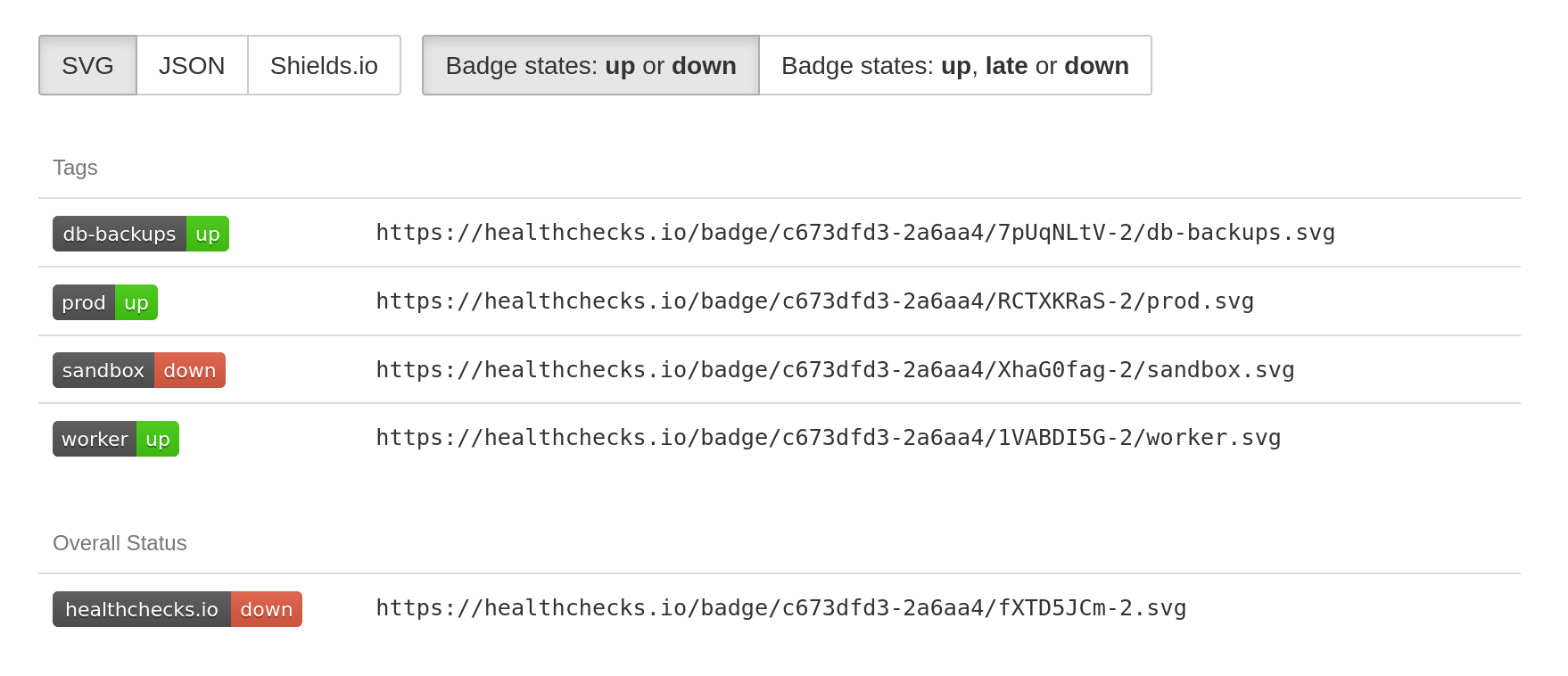
The badges have public but hard-to-guess URLs. Badges do not expose information other than the badge label and the aggregate status of their corresponding checks. It is not possible to reverse-engineer ping URLs from badge URLs.
Badge States
Each badge can be in one of the following three states:
- up (green) – all matching checks are up.
- late (orange) – at least one check is running late (but has not exceeded its grace time yet).
- down (red) – at least one check is currently down.
By default, Framasoft cron’s health checks displays badge URLs that only report the up and down states (and treat late as up). Using the "Badge states" radio buttons, you can switch to alternate URLs that report all three states.
Badge Formats
Framasoft cron’s health checks offers badges in three different formats:
- SVG: returns an SVG document that you can use directly in an
<img>element or a Markdown document. - JSON: returns the badge label and the current status as a JSON document. Use this if you want to render the badge yourself. This can also serve as an integration point with a hosted status page: instruct your status page provider to monitor the badge URL and look for the keyword "up" in the returned data.
- Shields.io: returns the badge label and the current status as a Shields.io-compatible JSON document. See Shields.io documentation on how to use it. The main benefit of using Shields.io to generate badges is the extra visual styles and customization options that Shields.io supports.